- Contents
- Index
Change a Workgroup's Activated Users
Requirements: You need the Interaction Supervisor Plug-In: Workgroups license. To use this license, you must also enable supervisor features. You also need the Modify Workgroup Queues Access Control right for the selected workgroup.
If you have the appropriate license and right, you can manage the activation status of all the members of a workgroup from various places in Interaction Connect.
You can launch the dialog for managing a user's activation status from these places in Interaction Connect:
-
Workgroup Directory view
-
Workgroup Statistics view
-
Workgroup Overview view
To change the workgroup activation status for members of a workgroup:
-
Do one of the following:
-
In a Workgroup Directory view, click the Workgroup Activations button.
-
In the Workgroup Statistics view, click Manage Activations.
-
In the Workgroup Overview view, click Manage Activations.
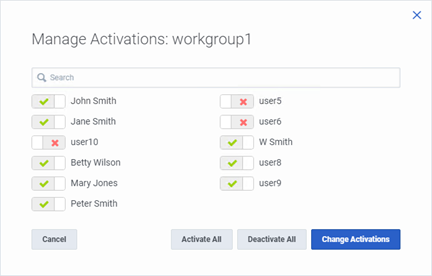
-
Optionally, in the Manage Activations dialog box, type all or part of a user's name in the Search text box.
-
Click the activation toggle switches to activate or deactivate selected users.
Note: A green checkmark indicate the agent is activated. A red X indicates the agent is deactivated.
-
Click Change Activations.
Related Topics