- Contents
- Index
Use Response Management for an Incoming Interaction
Requirements: See Using Response Management for information about required rights.
When you respond to a callback request, you can use Response Management to look up information and then relay it verbally. When you evaluate a callback request or read an ACD-routed email message, you can incorporate stored text in the Notes section.
To use Response Management in an incoming interaction:
-
In the Response Management View, search for and then select an appropriate response.
-
Do one of the following:
-
View the information in the response and use it indirectly when responding to the Callback Request or researching your reply to an email message.
-
Copy and paste the information from the response to Interaction Notes in the My Interactions Sidebar.
-
Related Topics